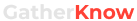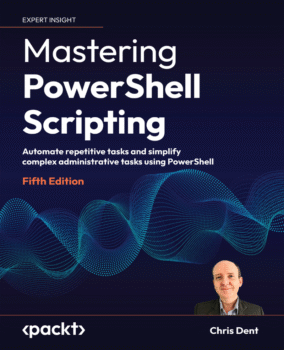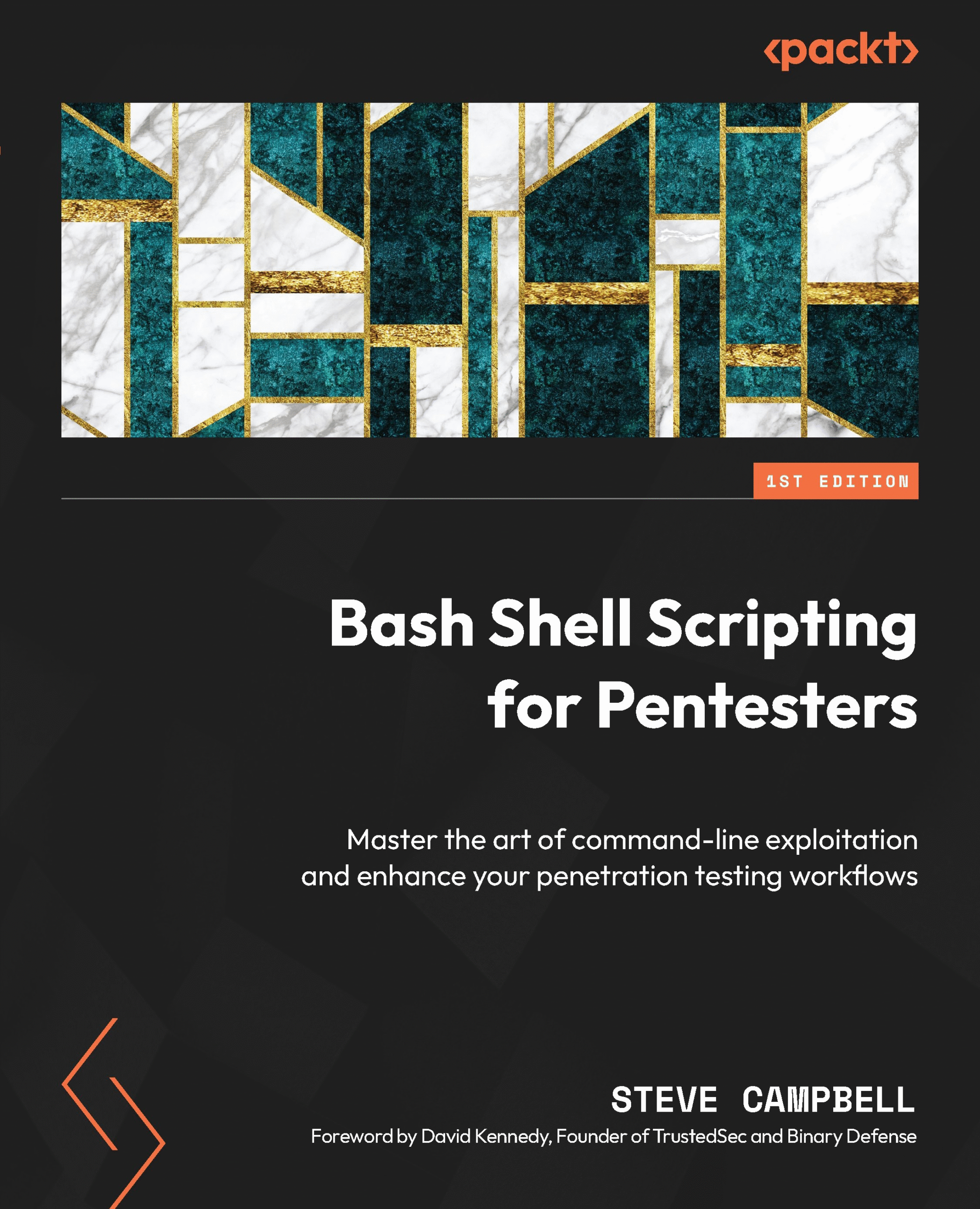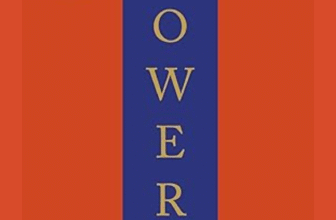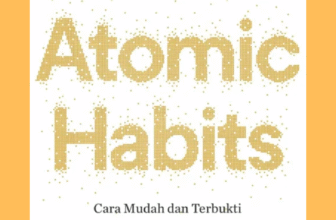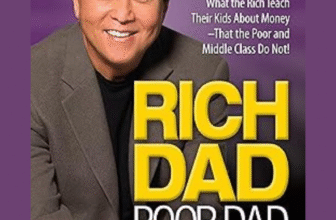Mastering PowerShell Scripting (Fifth Edition) — The Complete Guide for GatherKnow Readers

Introduction
Automation isn’t optional anymore — it’s essential. Whether you’re a system administrator, a DevOps engineer, or someone who manages servers and cloud resources, PowerShell sits at the heart of modern Windows (and cross-platform) automation. Mastering PowerShell Scripting (Fifth Edition) promises to take you from building useful one-off scripts to designing robust, maintainable automation solutions that scale. This article is a one-stop, exhaustive guide covering everything a prospective reader needs to know: who the book is for, what’s inside, why it stands out, how it helps your career, where to get official copies or samples, and practical learning pathways. I’ll also include 20 topic-focused FAQs that reinforce the book’s teaching areas and help you learn faster.
Key facts at a glance:
- Title: Mastering PowerShell Scripting (Fifth Edition).
- Author: Chris Dent.
- Publisher: Packt Publishing.
- Publication date: May 24, 2024.
- ISBN-13 (ebook): 9781805124153; print ISBN: 9781805120278.
- Page count / length: 826 pages (digital listing). (Packt)
Why this book matters and Why PowerShell Matters?
PowerShell has evolved from a Windows-only shell to a full-fledged cross-platform automation engine (PowerShell 7+) built on .NET. Modern IT operations expect tools that can:
- Automate repetitive administrative work,
- Integrate with cloud APIs and services,
- Provide safe and testable automation for large environments,
- Run across Windows, macOS, and Linux when needed.
Mastering PowerShell Scripting is built to address real-world admin tasks and to teach the design of maintainable scripts and modules. The fifth edition brings the content up to date with recent PowerShell releases (including PowerShell 7.x family updates) and adds chapters on debugging, troubleshooting, and GUI creation — all aimed at making your scripts more resilient and production-ready. (Packt)
About the Book
This is the Fifth Edition of the Packt title written by Chris Dent. Compared with earlier editions, this release introduces:
- Updated coverage for PowerShell 7.3 features and cross-platform considerations.
- New chapters dedicated to debugging and troubleshooting PowerShell scripts.
- Guidance on creating simple graphical interfaces (GUIs) for scripts.
- Expanded material on asynchronous processing, error handling, and working with large datasets and APIs. (Packt)
The book is substantial — over 800 pages — and aims to be both a tutorial and a reference. Expect to find hands-on examples, real-world scenarios, and progressive exercises.
Who should read Mastering PowerShell Scripting?
This book is aimed at:
- System administrators who manage Windows Server, Active Directory, Exchange, or hybrid environments and want to automate routine administration tasks.
- DevOps engineers who need robust scripting to manage cloud resources and CI/CD pipelines.
- Site Reliability Engineers (SREs) who want to instrument monitoring, remediation, and incident-response automation.
- PowerShell learners with some scripting background — the book supports beginners who know basic OS and shell concepts but is especially useful for intermediate users who want to deepen their skills.
- Developers who want to build small management utilities that integrate with .NET classes, REST APIs, or external services.
The writing balances practical scripting with architecture-level guidance: you’ll learn not only “how” to write a script, but also “how” to structure and test it for production use. (Barnes & Noble)
Table of Contents
Below is a condensed, chapter-by-chapter conceptual summary (recreated from publisher descriptions and known edition changes). This gives you a feel for progression and learning outcomes.
- Introduction & PowerShell Essentials
- Command discovery, help system, objects vs. text, basic cmdlets.
- Scripting Fundamentals
- Variables, pipelines, control flow, functions, parameter binding.
- Working with Objects and .NET
- Object manipulation, types, leveraging .NET classes in PowerShell.
- Advanced Functions & Modules
- Building reusable modules, manifest files, versioning, module testing.
- Error Handling & Debugging(New/expanded)
- Try/Catch/Finally, error streams, debugging techniques and tooling.
- Asynchronous Processing & Jobs
- Background jobs, runspaces, parallel processing patterns.
- Interacting with APIs & External Systems
- REST APIs, authentication, processing JSON/XML.
- PowerShell Remoting & Remote Management
- WinRM, SSH remoting, session management and security considerations.
- Desired State Configuration (DSC) & Configuration Management
- DSC basics, idempotent configurations, integrating DSC with automation.
- Managing Files, Users, and Services
- Real admin tasks (file ops, user provisioning, service control).
- GUI Creation(New/expanded)
- Basic forms using Windows Presentation Foundation (WPF) or WinForms; cross-platform GUI caveats.
- Security & Signing
- Execution policy, script signing, secure credential management.
- Testing & CI/CD Integration
- Pester tests, continuous validation, pipeline integration tips.
- Performance, Profiling & Optimization
- Best practices for large datasets, optimization tips, memory usage.
- Appendices, Samples, and Reference
- Cheat-sheets, common cmdlets, and sample scripts.
(Note: this is a conceptual table compiled from publisher summaries and edition notes to help you understand coverage.) (Packt)
What Sets This Book Apart?
- Practical, example-driven approach: Real admin scenarios rather than contrived examples.
- Coverage of modern PowerShell (7.x): Cross-platform implications and updated features.
- New debugging and GUI content: Helps elevate scripts from quick hacks to polished tools.
- Depth and breadth: From beginner-friendly fundamentals to advanced topics like runspaces and DSC.
- Large reference section and code samples: Great for on-the-job quick lookups.
These strengths make the book useful both for self-study and for on-the-job troubleshooting.
What Skills You’ll Gain?
After working through the book, you should be able to:
- Write modular PowerShell functions and publish modules to internal repositories.
- Build secure scripts that handle credentials and secrets safely (e.g., using Windows Credential Manager, SecretManagement modules).
- Use Pester to write test suites for your PowerShell modules and integrate tests into CI pipelines.
- Debug scripts using Visual Studio Code’s PowerShell extension and built-in debugging tools.
- Create background processing patterns (jobs/runspaces) to handle parallel tasks or large datasets.
- Use DSC to define and enforce configuration state across systems.
- Integrate with REST APIs to manage cloud resources or third-party services.
These are the kind of tangible outputs hiring managers and teams look for when evaluating automation skills.
Author and Credentials
Chris Dent is the author of this book (and prior editions). He has a track-record producing Packt titles that target system administrators and IT pros. His writing style is practical, focusing on applying tools to solve real problems. Packt has also published companion resources and a GitHub repo containing example code for the book. (GitHub)
Pros and Cons
Pros
- Comprehensive and up-to-date with PowerShell 7.x.
- Strong practical examples for real admin tasks.
- New debugging and GUI chapters add immediate value.
- Good as both tutorial and reference.
Cons
- Large size — deep rather than light; may be dense for absolute beginners.
- Focused on PowerShell-centric workflows; not a substitute for discipline-specific books (e.g., deep Azure automation guides).
- If you prefer video-first learning, you may want paired video content or courses.
Where to buy or get official samples (legal & safe options)
You can purchase the book from:
- Packt Publishing product page (official). (Packt)
- Major retailers: Amazon, Barnes & Noble, VitalSource, O’Reilly (digital library access). (Amazon)
Free PDF sample note: Packt commonly offers free sample chapters or trial access to eBooks for registered users; check the Packt product page for a downloadable sample or promotional offers. Avoid pirated copies — always use official vendor samples or library access. (Packt)
How reading this book helps your career
Automation skills are directly linked to improved productivity and higher-impact job roles. Mastering PowerShell:
- Reduces manual errors and repetitive work,
- Enables faster incident response,
- Demonstrates capability to build tooling for teams (which is a leadership signal),
- Makes you more marketable for roles in systems engineering, DevOps, and SRE.
Pair this book with real projects: create a repository of scripts, publish a module to your team’s internal registry, and write Pester tests — those are portfolio artifacts that employers value.
Learning roadmap — using this book effectively
- Start with fundamentals: Read the first few chapters and run the examples.
- Practice with small daily tasks: Automate a daily cleanup job or user onboarding step.
- Add testing early: Create Pester tests for your functions as you build them.
- Move to modules: Replace your script collection with versioned modules and manifests.
- Integrate with CI/CD: Add tests and module publishing to a pipeline (e.g., GitHub Actions).
- Experiment with advanced topics: Try runspaces, DSC, and GUI samples from the new chapters.
- Contribute and re-use: Publish helpful utilities at work or open-source parts (where permitted).
This progressive approach cements learning and builds a demonstrable portfolio of automation work.
Community Resources
Complement the book with:
- Microsoft Learn PowerShell modules and docs,
- PowerShell Gallery for module examples,
- PowerShell Slack/Discord/Reddit communities for quick help and examples,
- Pester documentation for testing frameworks,
- VS Code PowerShell extension for editing and debugging.
Linking the book’s lessons with community tools accelerates learning and provides immediate answers when you face edge-case problems.
What People Say?
Readers of recent editions praise the book for its practical approach and up-to-date coverage. Common positive feedback:
- Clear, real-world scenarios.
- Useful module-building examples.
- Helpful debugging and testing guidance in the new content.
Some readers note the book’s depth — which is a strength if you’re committed to mastering PowerShell, but can feel heavy if you want a quick overview. (Always pair reading with hands-on practice.)
Frequently Asked Questions
1. How do I securely store and use credentials in PowerShell?
Use the Microsoft.PowerShell.SecretManagement and SecretStore modules or Windows Credential Manager via Get-Credential and Export-Clixml with encryption. Avoid plain-text passwords—use secure strings and platform secret stores.
2. What’s the difference between a function and an advanced function?
An advanced function (uses [CmdletBinding()]) behaves like a cmdlet: it supports parameters, parameter validation, common parameters (-Verbose, -ErrorAction), and pipeline input.
3. How do I write tests for PowerShell scripts?
Use the Pester framework. Write Describe blocks for units and It blocks for expectations, then run Invoke-Pester in CI to validate behavior.
4. When should I use runspaces vs. background jobs?
Use background jobs for simple parallel tasks; choose runspaces when you need in-process multitasking for higher performance and lower memory overhead.
5. How do I call a REST API from PowerShell?
Use Invoke-RestMethod or Invoke-WebRequest with proper headers, authentication tokens, and JSON payloads (ConvertTo-Json / ConvertFrom-Json).
6. What are best practices for error handling?
Use Try { } Catch { } Finally { }, treat terminating errors appropriately (use -ErrorAction Stop), and log structured errors. Avoid swallowing exceptions silently.
7. How can I structure a PowerShell module?
Place functions in .psm1, include a .psd1 manifest (module metadata), and follow semantic versioning. Provide exported functions and internal helper functions.
8. How do I debug PowerShell scripts effectively?
Use Visual Studio Code with the PowerShell extension — set breakpoints, step into code, and inspect variables. Use Set-PSBreakpoint and the -Debug common parameter for CLI debugging.
9. How do I protect scripts from malicious modification?
Use code signing (set up a signing certificate), enforce execution policy where appropriate, and store scripts in secure version control with access control.
10. What is Desired State Configuration (DSC) and when to use it?
DSC is a declarative system to ensure machines are in a specified state (installed features, files, services). Use DSC for repeatable configuration management and environment drift prevention.
11. How can I run PowerShell cross-platform?
Install PowerShell 7+ (PowerShell Core) on macOS and Linux, and avoid Windows-specific cmdlets (or provide platform-specific branches using if ($IsWindows) { }).
12. How do I handle large datasets efficiently?
Use streaming (Get-Content -ReadCount), filter early, minimize pipeline object creation, and consider using ForEach-Object -Parallel or runspaces for parallel processing.
13. How to manage remote sessions securely?
Use SSH or WinRM with proper certificates, limit access via Just-In-Time (JIT) or privileged access solutions, and use New-PSSession with constrained endpoints when possible.
14. How do I create GUIs in PowerShell?
Use WinForms or WPF (on Windows) via .NET classes; for cross-platform GUIs consider web-based UIs or cross-platform frameworks. Keep GUIs minimal and use them where user interaction is necessary.
15. What are performance profiling tips for scripts?
Use Measure-Command for timing, Get-PSCallStack and Trace-Command for deeper tracing, and profile with run diagnostics to find bottlenecks.
16. How should I organize scripts in source control?
Use a Git repo with feature branches, modular structure, CI pipelines for tests, and semantic versioning for published modules. Include README, contribution guide, and Pester tests.
17. How to integrate PowerShell with CI/CD?
Use GitHub Actions, Azure DevOps, or Jenkins to run Pester tests, build and publish modules to the PowerShell Gallery, and run automation workflows.
18. What is the best way to learn PowerShell fast?
Do hands-on projects: automate parts of your job, build a module for a team need, follow along with book exercises, and use Pester for test-driven learning.
19. How can I make my scripts idempotent?
Design functions to check current state before changing it. For example, verify if a user exists before creating, or if a feature is installed before enabling it.
20. What security pitfalls should I avoid when automating?
Never hard-code secrets, use least privilege, validate and sanitize inputs (avoid command injection), and monitor automation outputs and logs for anomalies.
Final verdict — who should buy this book?
If you manage Windows environments, are building automation for enterprise systems, or want to move from ad-hoc scripts to structured automation, this edition of Mastering PowerShell Scripting is a solid investment. It balances foundations and advanced patterns and includes new material (debugging, GUIs) that many sysadmins will find immediately useful.
Read Also: Bash Shell Scripting for Pentesters – Free Download
Read Also: The Ultimate Kali Linux Book Free Download
Was this article helpful?
Loved it? Share your thoughts with a quick comment, submit recommendations and suggestions or leave a star rating in comments!
Free Download PDF Book